


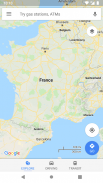







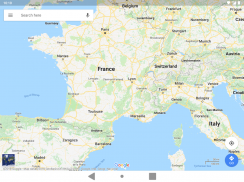
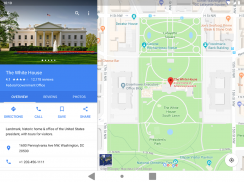
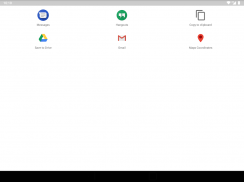
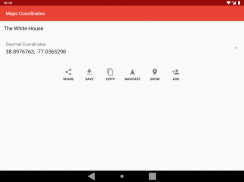
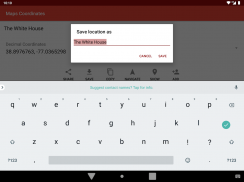
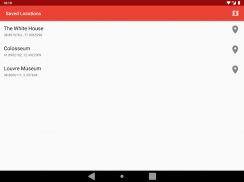
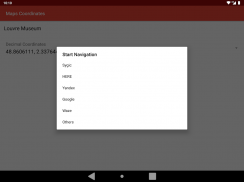
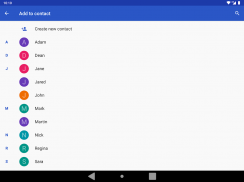
Maps Coordinates

คำอธิบายของMaps Coordinates
Find the latitude & longitude of any location on Google Maps™, and start Sygic Navigation immediately!
All you have to do is launch the official Google Maps™ app, go to the desired location, click "Share" and select "Get Coordinates"!
This app is intended for those who need to find the coordinates of a location on a map in order to use them on their cars' GPS systems since search queries on these devices need to be fully accurate in order to get any results. MGRS support introduced in v1.0.8 makes the app useful for NATO soldiers as well.
Maps Coordinates doesn't have a launcher icon on its own (you can't "open" it) because it's launched from within the official Google Maps™ app, please watch the demo video for more information.
<b>** PLEASE LEAVE A COMMENT WITH YOUR RATING. WE WILL HAPPILY IMPROVE THIS APP TO SATISFY YOUR NEEDS **</b>
© 2015 Google Inc, used with permission. Google and the Google logo are registered trademarks of Google Inc.
</div> <div jsname="WJz9Hc" style="display:none">ค้นหาละติจูดและลองจิจูดของสถานที่ใด ๆ บน Google Maps และการค้า ;, และเริ่มนำร่อง Sygic ทันที
ทั้งหมดที่คุณต้องทำคือการเปิดอย่างเป็นทางการของ Google Maps และการค้า; การตรวจสอบไปยังตำแหน่งที่ต้องการให้คลิกที่ "แบ่งปัน" และเลือก "รับพิกัด"!
app นี้มีไว้สำหรับผู้ที่ต้องการที่จะหาพิกัดของสถานที่ตั้งบนแผนที่เพื่อที่จะใช้พวกเขาในระบบ GPS รถของพวกเขาตั้งแต่การค้นหาบนอุปกรณ์เหล่านี้จำเป็นที่จะต้องมีความถูกต้องอย่างเต็มที่เพื่อที่จะได้รับผลใด ๆ MGRS นำมาใช้ในการสนับสนุน v1.0.8 ทำให้ app ที่มีประโยชน์สำหรับทหารนาโตได้เป็นอย่างดี
พิกัดแผนที่ไม่ได้มีไอคอนตัวบนตัวของมันเอง (คุณไม่สามารถ "เปิด" ได้) เพราะมันเปิดจากภายในอย่างเป็นทางการของ Google Maps และการค้า; app โปรดดูวิดีโอสาธิตสำหรับข้อมูลเพิ่มเติม
<b> ** กรุณาแสดงความคิดเห็นที่มีเรตติ้งของคุณ เรายินดีที่จะปรับปรุง app นี้ตอบสนองความต้องการของคุณ **
© 2015 Google Inc ใช้ที่มีสิทธิ์ Google และโลโก้ Google เป็นเครื่องหมายการค้าจดทะเบียนของ Google Inc.
</b></div> <div class="show-more-end">






















